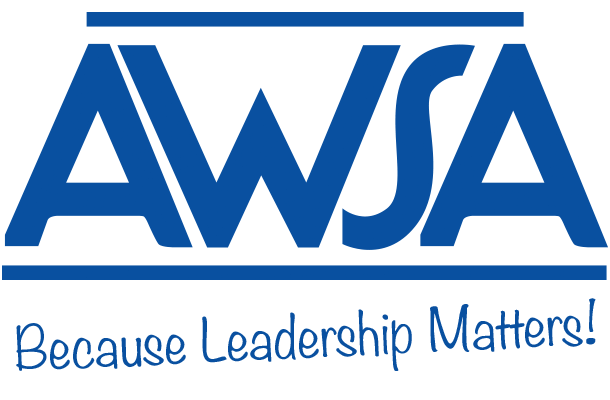Using Data Walls to Monitor Student Progressby Adam Hengel, Manager of Instructional Services West Allis West Milwaukee School District Too often data is considered a four-letter word for teachers and administrators. Data should be embedded in the continual improvement process as it allows both school and district level personnel to make effective decisions. Within schools and districts, we need to start looking at data through the windshield to make decisions on issues that are coming towards us rather than looking at data through the rearview mirror. As much as we have heard in education that data should be used to drive decisions, there are often few people within an organization that have an affinity for data. Even if you have that person(s) within your organization; do they have the time to do a proper analysis of data, or do they have the courage to admit that they have all the data collected but they do not know the next steps to effectively make decisions? Everyone gets it; data can be overwhelming. But what are we going to do about it? Data walls can help. Data walls are a visual representation of integral data that members of your organization have access to. Data walls allow you to monitor building wide goals that you have set with your instructional teams. It is essential to make sure that the data you are collecting is aligned with goals. Don’t collect parent engagement data if your improvement goal is focused on College and Career Readiness. Your data wall should be located in a place that is accessible to the members of your organization, but keeps student privacy in mind. Most often this ends up being in the principal or director’s office, but there are options for privacy screens that will create a secure data environment if you wish to put in the teacher’s lounge or other meeting space. After deciding where the physical location of your data wall will be, the most important component of using a data wall is building capacity for your staff; to have an understanding of the ‘why’ and the ‘what’ of data based decision making. Data informed decision making can make a large impact on the measurements of school effectiveness. The data that you are choosing to display on your data wall needs to be intentionally aligned to measure outcomes based on your school or district mission/vision statements. Your data can also help monitor instructional alignment to standards, plan your next professional development opportunity, or gauge school climate. Leading with data allows for members of your organization to make decisions based on systematic data rather than based on anecdotal evidence (not to say there isn’t room for this type of evidence too). Before making any of these decisions, there needs to be a certain level of capacity that is built within the organization. It is often the case that members do not use data simply because they don’t understand it. There is not a malintent, it’s just that they aren’t comfortable with it. That is where the leadership comes in to provide professional development centered around using data to promote school effectiveness. Once the level of capacitance and comfort is built, the next decision is what data are you going to collect for your data wall. It is easiest to look at the ‘big’ data; state testing and universal screeners (either NWEA MAPS, STAR, etc). Depending on the frequency and type of testing, you can base your data wall off these scores. As you begin to group students based on their results, typically set by grade level cut scores, it is important to remember a few logistical items in order to manage the large number of students that may attend your school. The first is to make student data cards different colors by grade. This will allow you to take a quick glance at your data wall and make general conclusions based on the disbursement of color patterns. The second is to have data sample size that includes more than one score. Although the process tracks changes and progress across the school year, you want to make sure to include a sample size greater that includes previous testing data (i.e., the last three MAPS tests that a student has taken will encompass this year’s and last year’s progress). The third is to be able to have an area on the student data card that indicates whether or not this student already receives additional services either through Tier 2 or 3 intervention, Title I, Special Education, etc. By identifying students that already are involved in additional services, you will begin to gain a visual representation to ensure that students who are significantly below grade level are receiving proper intervention. By having this identifying marker, it will be easy for you and staff to look at all of the student data cards and ensure that all students that are significantly below grade level are properly enrolled in an intervention or receive additional instructional programming. After creating the initial data cards using ‘big’ data, it is important to begin to decide what additional sources will be used for data that will help expand the student’s picture. It is important to include both academic and non-academic data when trying to clarify the picture of a student. Some suggestions would be office discipline referrals, attendance (both tardies and absences as they can tell a picture), common assessment scores, GPA, credits attained, or data from online learning platforms. In some cases it will be helpful to include a physical number that will need to be periodically updated (absences, tardies, referrals) whereas in other cases you could simply attach an identifier or sticker for a student who has reached a certain threshold such as 10 days of absence. Data walls need to be more than just something static that looks nice on the wall and tells your school’s story. It needs to be a tool that is responsive and used as a touch point for crucial leadership conversations. Teachers need to have some common interactive points with the data wall to make it seem real. One possible activity is to have the teacher’s physically write their student’s new scores on data cards. Following this exercise, the teacher can physically move the student data card into whichever column corresponds to the students new testing data. A simple tracking sheet for teachers to monitor how many and which students are moving grade level columns (usually either left or right, up or down). This reflective practice focuses teachers on how many students are making growth versus how many are not growing or even regressing. By having the teachers record student names as they move data cards, they can begin to form small group instructional groups based on either remediation or advancement. Overall leading with data and using data walls as a progress monitoring tool can lead to effective continuous improvement cycles. The use of data walls can be a dynamic learning tool that also serves a purpose to inform the decision making process. The visual depiction provides a quick representation across multiple data measures to ensure that your student’s needs are being met by staffing, aligning curriculum and instruction, and providing proper programming. Keep in mind that whenever you are leading with data you must build capacity to understand data, but most importantly, build a culture of trust as you use data to inform the decision making process. Read more at:
|