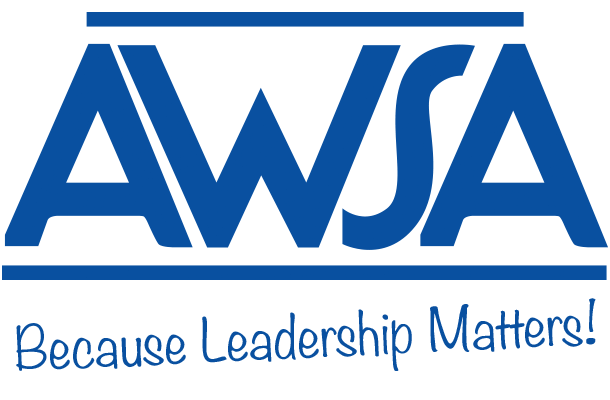Monitoring Software: Look Before You Leapby Troy Sefert, Monona Grove Technology Coordinator, and Attorneys, Brian Goodman, and Mike Julka AWSA asked Technology Coordinator, Troy Sefert, and Attorneys, Brian Goodman, and Mike Julka to share the functional, staffing and legal considerations districts should consider when determining how best to monitor activity on school-issued devices. Purpose and Practice ConsiderationsAs many Wisconsin districts debate moving to a 1:1 device model for students the topic of filtering will likely be discussed in conjunction. When this discussion occurs there are many factors to consider. It’s is also important to know your community, staff, and students when making a final decision. Questions to ask might include: Legal ConsiderationsMonitoring individual student’s use of the internet raises several potentially significant legal issues. Monitoring software comes in many forms and new technology is always being developed, all of which present evolving unique considerations. However, several important legal issues are generally applicable to all forms of monitoring software. Before rolling out monitoring software, districts should ask themselves—to what extent do they want to be involved in policing student internet use outside of school hours? From there, districts can decide what, if any, type of monitoring program will help the district meet this objective without overwhelming the administrators working with the monitoring software. From a legal perspective, it is important that school districts and administrators realize that by monitoring student use of the internet, a court might hold that a school district is assuming a “duty” to act reasonably when it monitors, reviews, and responds to information learned through such monitoring. For example, a court might hold a district liable if the administrator monitoring student use of the internet unreasonably failed to notice a specific piece of information (such as a threat of self-harm), failed to respond appropriately in a reasonable timeframe, and that failure caused harm to a student. Additionally, administrators must be aware that under the First Amendment students have certain freedom of speech rights. School districts have limited authority to discipline students over-expressive content that lacks a nexus to the school district and where the speech was not intended to be directed to the school district. School districts also have to be aware of potential Fourth Amendment search issues. School districts have board authority to monitor student use of a district-owned device. With a properly designed policy, notice of which is provided to all students and parents—ideally with a signed acknowledgment of receipt—the district can properly disclaim away any expectation of privacy students have in the use of these devices and obviate most Fourth Amendment search issues. However, school districts have to be careful not to use technology to monitor students’ internet use broadly when students are privately using their personal computers. While schools likely can monitor students’ public social media activity, broadly monitoring private internet activity could violate the Fourth Amendment. Finally, if a district is considering monitoring software, the district should always review two important things. First, the district should review, ideally with legal counsel, the contract with the software company, so the district can be aware of what warranties and limitations on the software company’s liability might be in the contract. Second, the district should review its insurance policies and consult with its insurance consultant to ensure that the district has coverage in the event of potential liability arises from its use of monitoring software.
Read more at:
Elementary Edition - Secondary Edition - District Level Edition
|