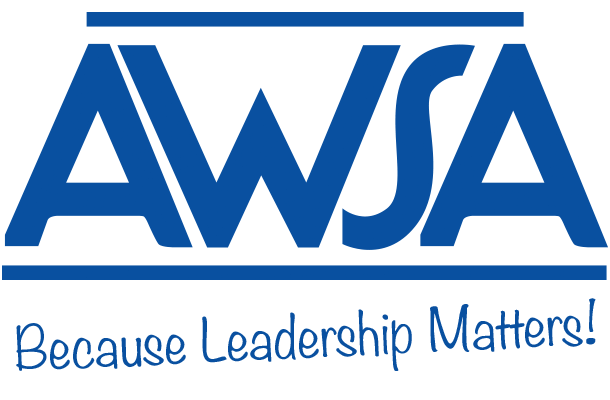Lead AND Live: Leveraging Technology to Achieve Work/Life Balance
By Erin Kohl, Principal, Oshkosh West High School
I am a school principal and I have a confession to make. Every Sunday I would feel this ache in my gut thinking about the week ahead. Most mornings, I experienced that same feeling, almost dreading the day. I gained weight and saw the results of my annual biometric screening deteriorate. I love my job, and am passionate about education, yet I was clearly not bringing the best version of myself to school each day.
The job of a school administrator is demanding and multifaceted, requiring almost superhuman skills. Many of us work far too many hours and struggle to find that seemingly fictitious work-life balance. This lack of balance often takes a toll on our physical and mental health, and our overall happiness.
I decided it was time for a change. I asked myself, “What actions can I take that will allow me to be an effective leader AND live my best life?”
The answer:
-
Prioritize leadership for maximum impact
-
Manage the “stuff”
-
Set boundaries
Next, I looked for ways to leverage technology to support these 3 actions. Here are the most helpful tools that I use to achieve a healthy work-life balance:
Tools to Prioritize Leadership
Google Calendar
-
Schedule standing meetings and duties for the year BEFORE the school year begins.
-
At the start of each month add observations, visibility, and walkthroughs for the FOLLOWING month
-
At the start of each week, schedule in “thinking” time and time to work on high priority tasks for the FOLLOWING week.
Google Tasks
Google Documents
-
Instead of sending out multiple emails and reminders throughout the week, I put everything into a weekly staff memo. It saves me daily time spent on emails and reduces emails for staff. Each week I just make a copy, delete what is no longer needed, and add new information.
Tools to Manage the “Stuff”
Gmail
-
Go through your inbox and do something with EVERY email. If it requires a quick response, just respond and delete. Star the message if it needs to be addressed that day but will require a little thought. For emails that require some type of action step, copy and paste the body into Google Tasks. This process allows you to delete most emails the first time through your inbox.
Google Tasks
-
Eliminate the post-it notes all over your desk. Add your “to do” items to Tasks. Having these electronically, ensures they are always accessible from your phone/computer.
-
Set up recurring tasks for things that you do weekly, monthly, and annually.
Google Calendar
Notes
-
This app is the best tool for tracking student and parent contacts/phone calls. Start a new note any time a parent calls or you meet with a student about something that will require follow up. Include the date, names, a summary of what was discussed, and any follow up done.
-
Notes are searchable, so 6 months down the road when that parent calls and says they reported this concern to you and it is happening again, you can search the parent’s name and all notes with that name will pop up for you to review.
Tools to Set Boundaries
Gmail
-
Turn off notifications on your phone! You don’t need to see every email that comes in after hours. Those emails will suck you in and eat away at your personal time.
-
When you are on vacation, turn on your out of office reply and note, “I will not have access to email during this time.”
-
The Chrome extension “Inbox pause” allows you to “hold” emails from entering your inbox during specified hours.
Google Calendar
Low-Tech Tools
-
When you get asked to be on yet another committee, know your limits and just say no.
-
Use your vacation time!
-
Commit yourself to “no work weekends”
-
Communicate boundaries - Share this document with staff and parents!
I have another confession. This doesn’t work all of the time. I still have ups and downs, but I have achieved work-life balance much more regularly using the tools above. YOU can be a great leader AND live your best life!
|