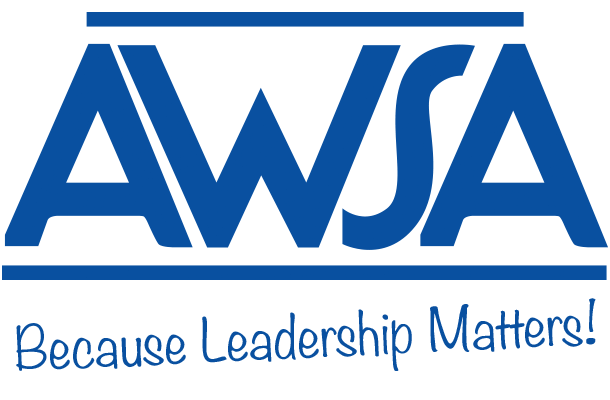Part 2: Instructional Coaching in a Virtual Format High Impact Methods for Increasing Participation and EffectivenessBy Caroline D. Haebig Where do we start? This is a common question educators ask themselves lately, given the variability and unknowns they currently face. Last month’s newsletter entry, Instructional Coaching Goes Virtual: Leveling Up Professional Practice, discussed the value of creating a pilot program to identify best practices to provide instructional coaching in a virtual format. This article provides next steps, specific resources and methods to support high-impact instructional coaching methods in a virtual coaching environment. Step 1: Increase Teacher Participation. In many school systems, the opportunity to participate in instructional coaching is open to all teachers. Yet, when teachers are faced with new responsibilities or are grappling with a lot of change, many are reluctant to engage in instructional coaching. In such instances, one of the most powerful approaches to garner teacher interest and spark motivation is framing instructional coaching as an opportunity to model best practices for others. In doing so, teachers are not only more likely to engage in coaching relationships, but to leverage action-based research and collaborative problem solving techniques.
Teachers can highlight and share with others the effective practices they learn. For example, coaches can create sample video vignettes from their training that highlight instructional best practices, student outcomes and teacher reflections.
Identify specific areas and allow teachers to select what their laser-like focus will be. Some example areas of focus include:
Discuss collaboratively student data and related teacher interests. Then provide teachers with no more than two or three strategies to select from, so that they don’t become overwhelmed. Step 2: Facilitate Better Conversations in a Virtual Format. While the use of technology sometimes can lead to miscommunications, it also provides opportunities to accomplish work in new ways and improves the effectiveness of collaboration.
Review and use coaching sentence stems to consider the tone and purpose you desire your communication to have. See sample resource.
Coaches should take the lead in using collaborative documents to outline the work, steps and pieces of the coaching process. See sample template.
Create resources that are easy for teachers to visualize how a strategy might be implemented: they will make clearer connections to their own practice. See sample strategy visualization. Step 3: Capture Learning in Action. Video Conferencing tools, such as Zoom or Google Meet, are more than just a way to hold a meeting. These types of tools and their features provide more value to the coaching process as a whole.
Encourage teachers to use the record feature to capture a lesson in action. It’s a powerful way to capture student authenticity. This practice also can be used during coaching conversations for later review.
Understood.org provides an Explicit Instruction Checklist, a valuable tool for teachers and coaches for observing and reflecting on professional practice. It also can assist education professionals in improving ”teacher clarity” in a blended or virtual learning environment.
Use screen-sharing features to review strategies, lead a lesson, or review student artifacts. |