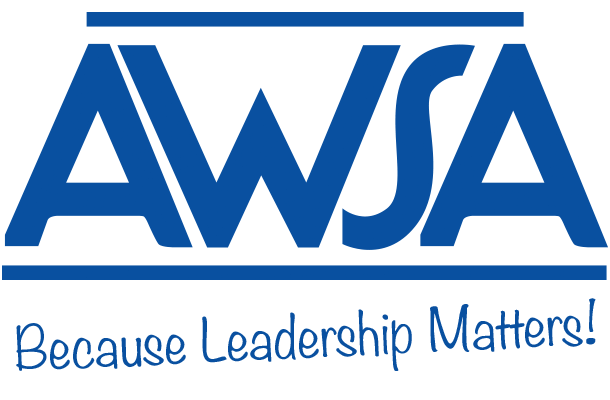The Traveling Administrator
How do you avoid becoming a jack of all trades and a master of none when you are a leader between more than one building. By Chase Gildenzoph, Principal, Coloma and Oxford Elementary As a leader between two different buildings and communities I can fully admit that I am not perfect! Any administrator can tell you that our jobs are demanding, constantly changing, and of course stressful. As I begin my eighth year in my position I have developed a wide range of strategies that I hope to share with you that can help you become more efficient and confident regardless of your current role. Technology Shortcut Keys: I utilize as many shortcut keys as possible to help speed up my responses and to get me away from the computer. While attending a technology conference I sat in a session where I learned that utilizing shortcut keys can save you up to 64 hours a year which equates to 8 work days.
Gmail: I have become a believer in the Inbox Zero technique. I am sure you are going to say, it is impossible to get my email down to zero messages! There are times where my inbox is not truly at “zero” but I usually have less than 10 total emails in my inbox at any given time after deleting, responding, snoozing, or sorting. I use one folder to put any emails that I want to save in. Sorting into multiple folders takes too much time and when you want to find an email that is what they made the search bar for.
Google Calendar: I was not big on google calendar until I realized how much easier it was for my fellow administrators and administrative assistants to easily schedule things with and for me.
Google Chat: Google Chat is by far one of the most underutilized or overutilized tools you have available. Personally I think that it can become just as overwhelming as email unless you control who sends you messages.
Setting Up the Week for Success Weekly Email: We all try to keep meetings to a minimum with our staff. I firmly don’t believe in just meeting to meet. Every Sunday I compose a weekly email that goes out to all staff, administrators, and admin support. I simply ask staff to read it at some point on Monday but a majority of them read it on Sunday. I use a google doc and keep past editions to refer to. Locking in Your Time: I credit Joe Schroeder for discussing the importance of locking in your time with your own weekly schedule. I was not a believer of this at first but I can tell you that it has made me more visible and aware of my daily routine.
Utilizing Office Staff Administrative Assistant: I have been blessed to work with some amazing administrative assistants over my career. Looking back on my career I didn’t utilize my assistants to help make my life and our office more efficient. My advice is get to know your assistant and really delve into their strengths and areas they may need some coaching. This has really allowed us to grow as a team and make both of our offices a great place to be. Biggest Boundary Email: This may be shocking but I don’t have my school email installed on my cell phone. This has really allowed me to separate work time from family time. You have to eliminate the temptation to look and respond at night when I am at home with my family. |